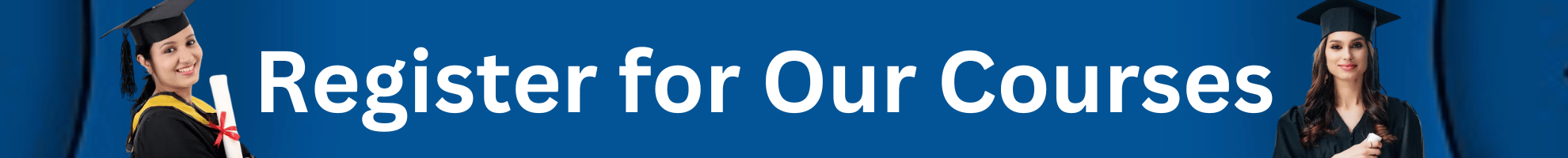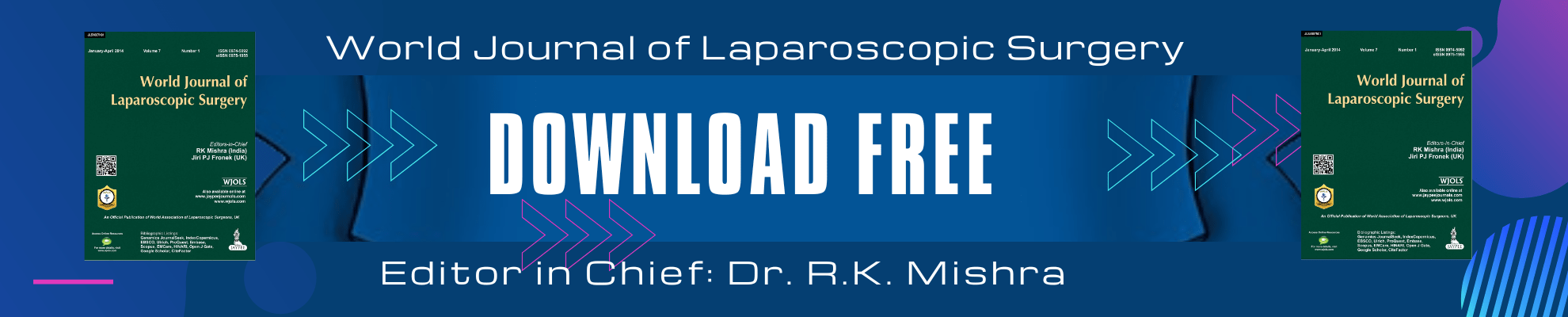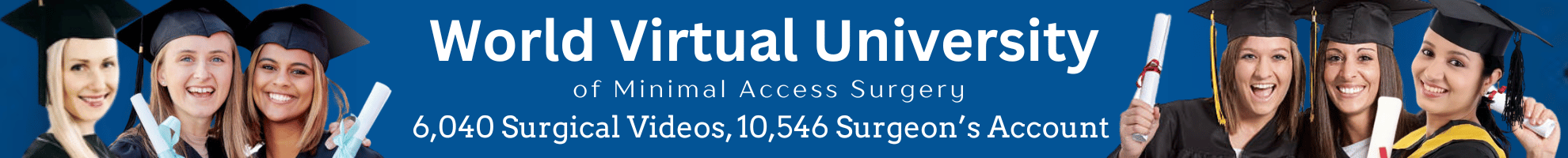Medical video production, development and editing is an increasingly important skill for laparoscopic surgeons and endoscopists who are interested in education and training. This Video Editing video demonstration is designed to train physicians on how to capture, edit and produce videos of high technical and educational quality. This is your opportunity to learn from world-renowned faculty Dr R K Mishra, on how to produce your own high-quality videos. Video editing training is included in laparoscopic training program conducted by world laparoscopy hospital.
Please note, this is a fast-paced video targeting physicians with advance computer skills. Physicians registering for our laparoscopic diploma course must bring their own laptop and attest that it has the minimum system requirements as noted on the website in order to run the necessary adobe premier software. Participants must be present at the start of the laparoscopic course to have software installed on their laptop.
These are only few sample free laparoscopic Videos. We have largest collection of Laparoscopic study material on the web free for our Member Surgeons. Member can View and Download hundreds of high resolution Laparoscopic Videos, Pictures, Articles and PowerPoint from password protected secure Private Member Area. The access to private member area is only to the surgeons, Gynaecologists, urologists and pediatric surgeons who has taken training at World Laparoscopy Hospital, Gurugram, NCR Delhi.
In this video Dr R K Mishra is demonstrating technique of Laparoscopic Movie making and Video editing. Adobe Premier is suitable for use by any physician with the need to extract sections of clinical video for use as training material or for inclusion in a presentation. Specialties that have made use of the editing capabilities of Adobe Premier include: gastrointestinal, cardiac, general, gynecologic, neurological, ophthalmic, orthopedic, otolaryngologic and plastic surgery.
- Use video editor to customize and merge selective portions of different video streams into one.
- Create short video clips of lengthy recorded procedures
- Overlay video clips with your organization name, logo or other text for more authenticity.
- Make your online video more informative by inserting relevant diagnosed images for example Histopathology, x-ray etc.
- Arrange 2 or more different video clips together to produce a complete case video for specific procedures such as ERCP, ENDOSONOGRAPHY.
- Record live audio commentary to make your online video an entire audio visual case representation.
- Recompress your video.
Capture Image / Video Stream.
- High Quality Image/Video Capture
- Support Resolution: 640x480, 720x576&Higher.
- No video recording time frame. Record videos till your storage device (hard disk) is full.
- View full-screen video (both live and recorded) and even capture frames.
- Record video in full-screen mode.
- Pause/Resume LIVE video recording.
- Audio visual indications while recording.
- Record multiple videos for individual patient.
- Supports video recording in MPEG1, MPEG2, MPEG4( DivX), VCD, DVD formats.
- Import, export videos & images
- Auto Image Cropping / Masking
- Press & release foot change to start video preview in order to capture still from running video.
- Keep the foot switch pressed for 2sec (changeable) to start/pause/resume video recordings